Connecting Github
You must connect to Github if:
- You want to deploy applications that are in private repositories
- If you want your apps to autodeploy whenever you push to
mainormaster
Authorizing Github
- Go to settings and click configure access

- Click install
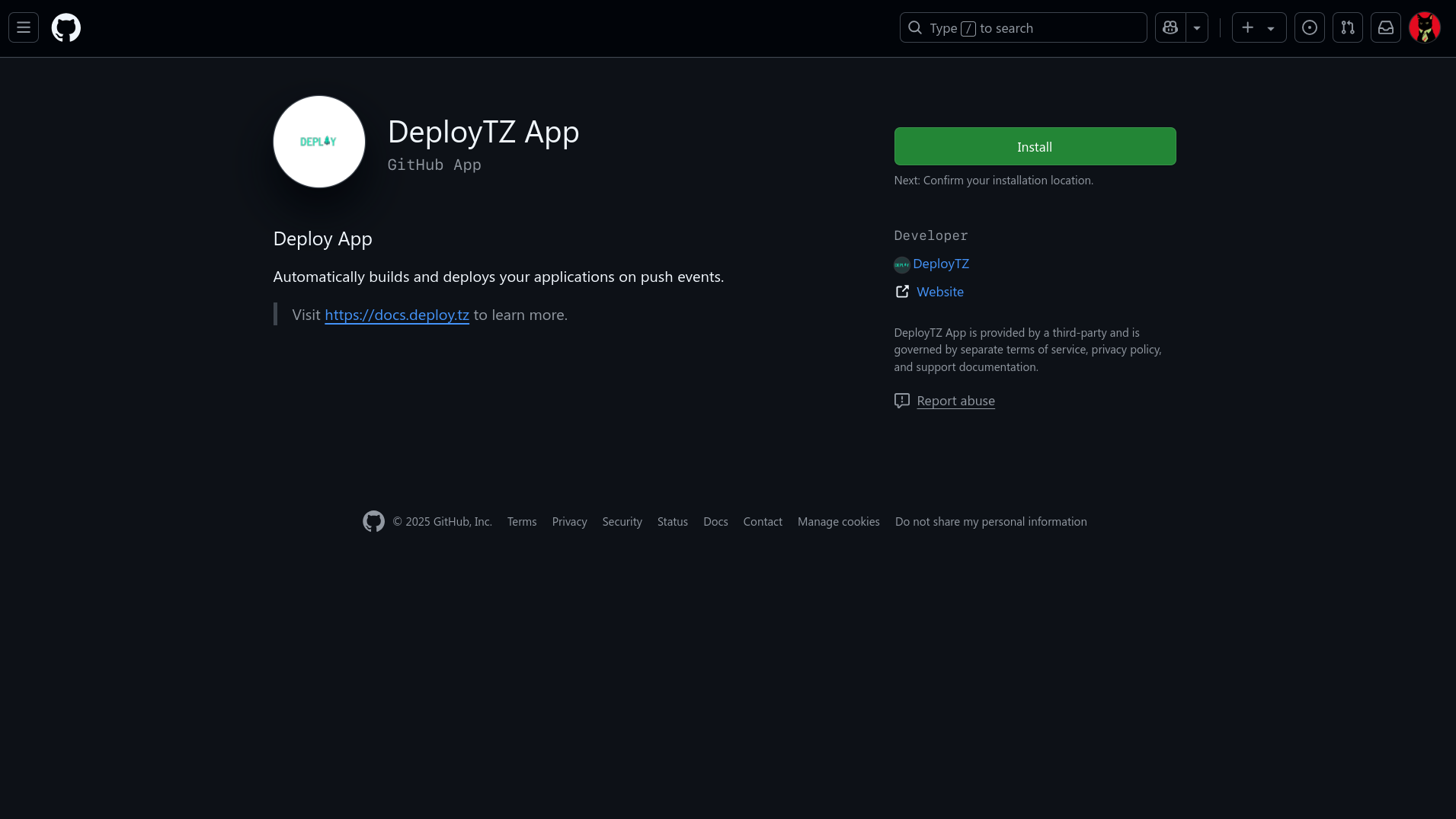
- Select the repositories you want deploy to have access to

- You will see that your Github account is connected

Updating List of Authorized Apps
Follow these steps to update the list of authorized apps:
- Go To Settings and click configure access

- Click configure
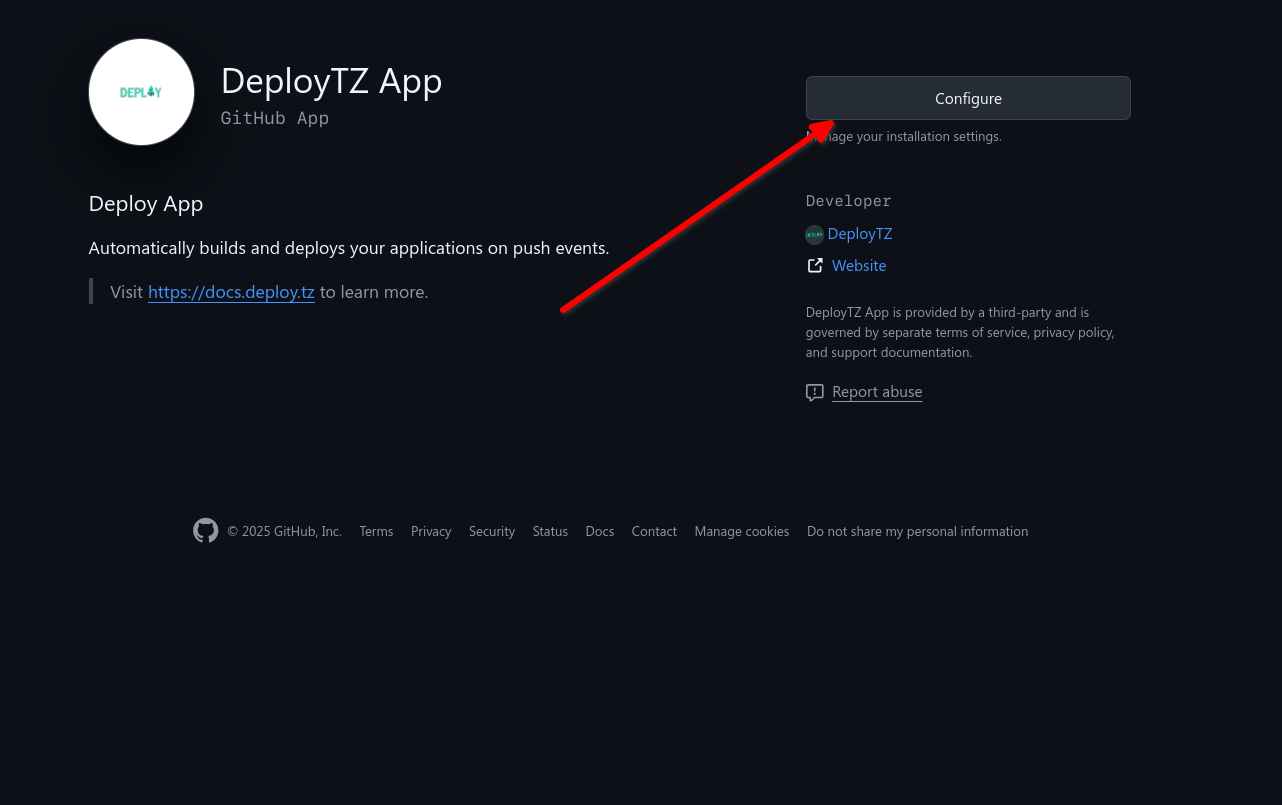
- Scroll down to repository acess and select or remove the repos you want
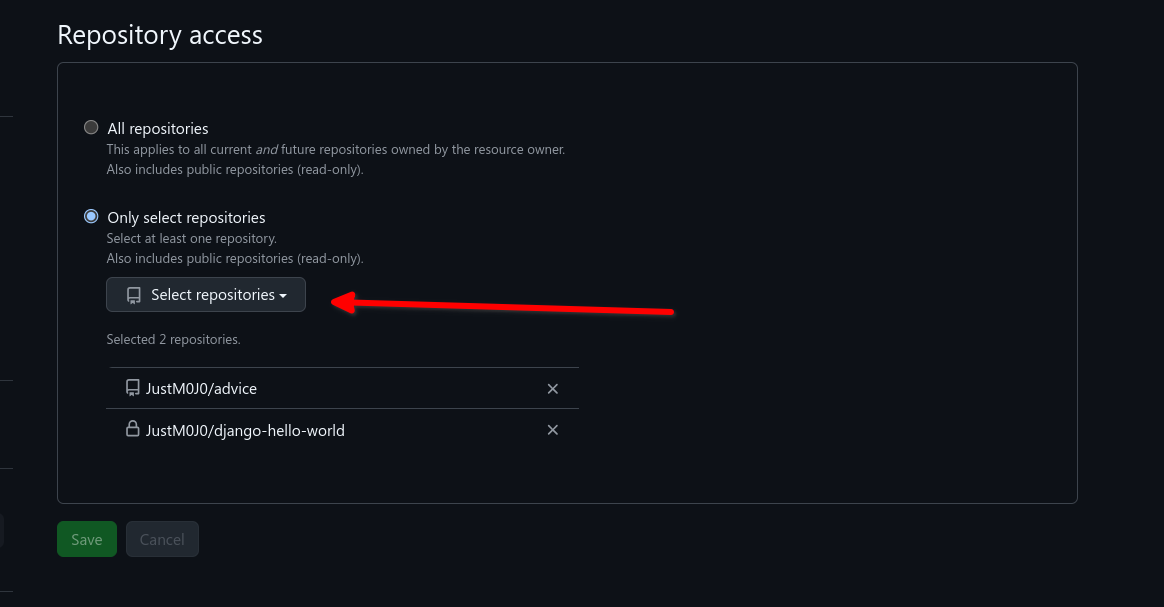
- Click save The repo access list will be updated
Deleting Github Access
Follow these steps to uninstall the Github App:
- Go To Settings

- Click configure
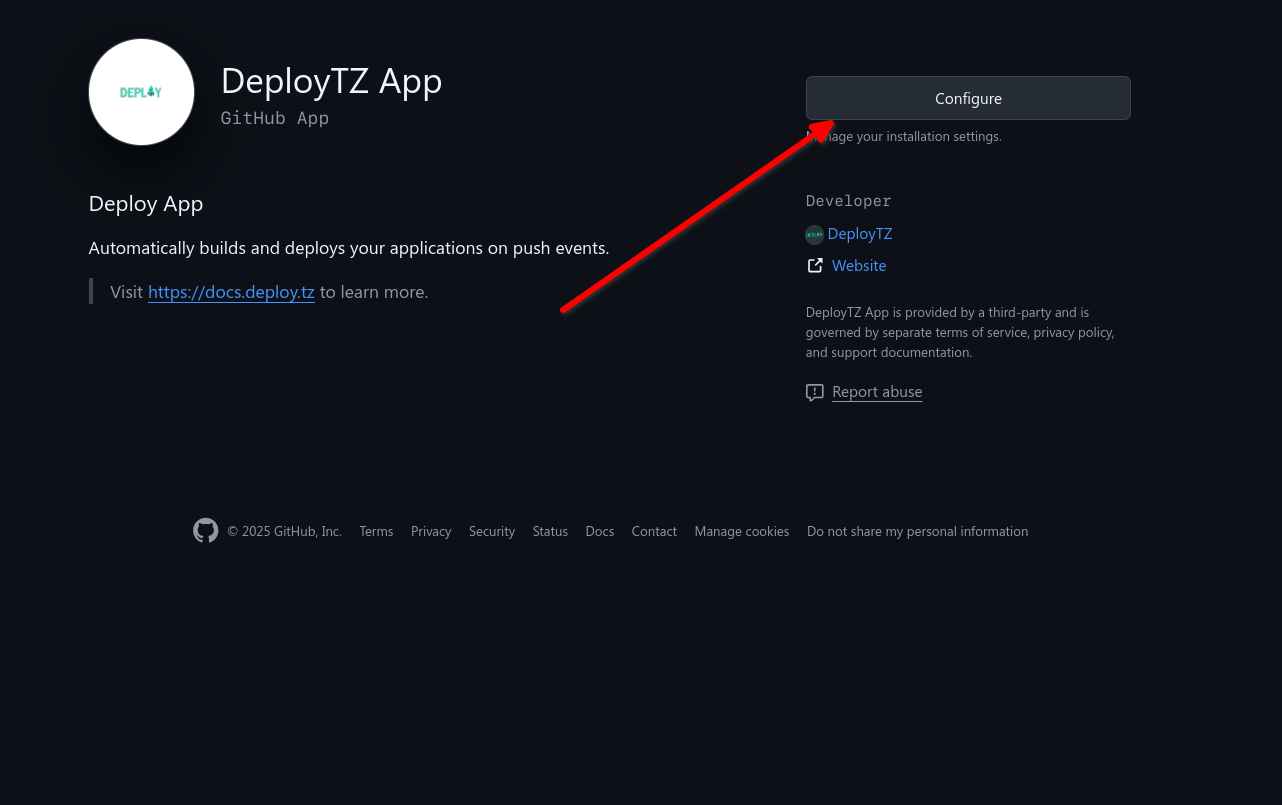
- Scroll down to danger zone and click uninstall

- Your Github Account will be successfully unlinked
